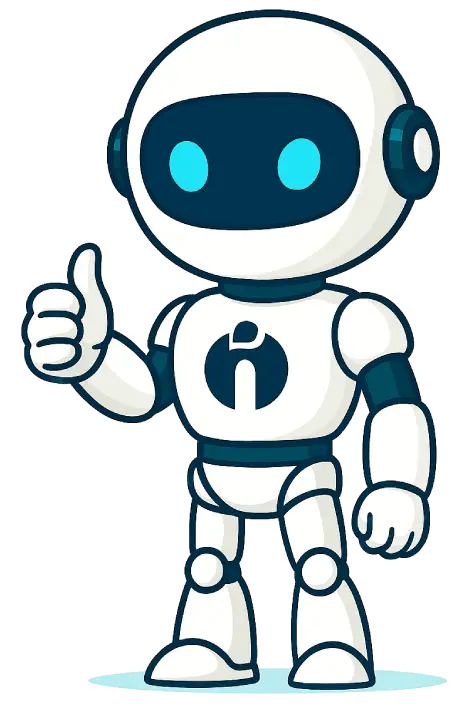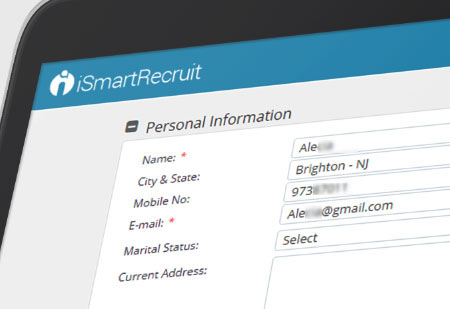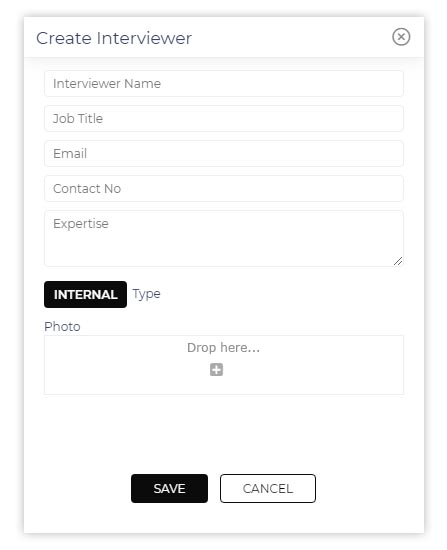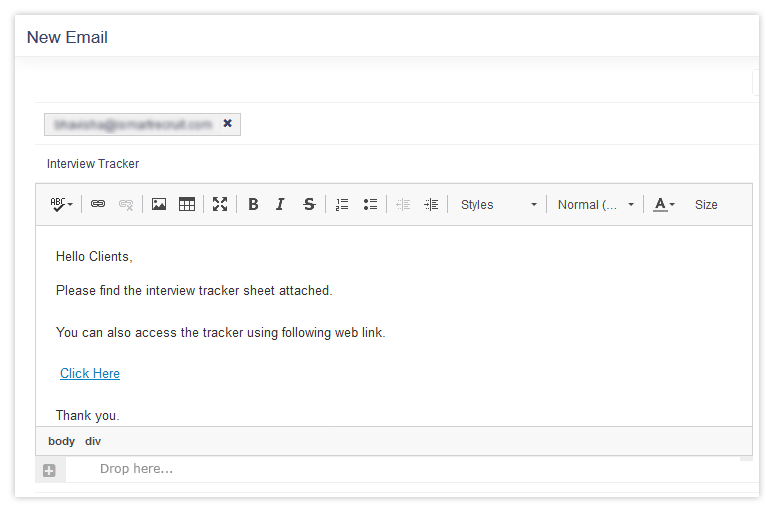Get Ready with AI! Enjoy 25% Savings + 500,000 Free AI Tokens
Get Ready with AI! Enjoy 25% Savings & Free AI Tokens.
Enjoy 25% Savings + 500,000 Free AI Tokens
External Access by Freelancer, Interviewer,
Client & Candidate


To reduce your communication efforts, you can very well use the automation available in iSmartRecruit.
Provide access to Candidate
- In iSmartRecruit, we have a feature through which you can email candidates and send an access link in the email. By clicking this access link, the user can update the information and upload the latest resume.
- The user who initiated will automatically be notified once you update the candidate information through the access link.
- In a way, you can avoid getting the detail via email or phone call and allow the candidate to update the information at a convenient time.
Provide access to Interviewer
- The interview is one of the most regular activities which the recruitment team has to do.
- Whenever you create any interview you can select the interviewer as well. Once you create the interview, an automated email will be sent to the interviewer with an access link. Through this access link, an interviewer can post the feedback directly in the iSmartRecruit.
- In a way, it reduces a great amount of time in follow-up and entering feedback of interviews into the system.
Provide access to Client
- Generally, the client provides multiple job openings to the recruiter, and at the end of the day, it's the job of the manager or recruiter to prepare a status report showing the progress and ongoing activities so far. Generally, the recruiter or manager spent many hours preparing such reports.
- In iSmartRecruit it is possible to provide access to the client where the client can see all the activities about open vacancies.
- The client can see assigned candidates, interviews, feedback, etc. in real-time. There is no need to send a status report at the end of the day. The client could just click on the access link and get the information.
- Also, the Client Self Service portal is a great way to enhance the experience of your client.