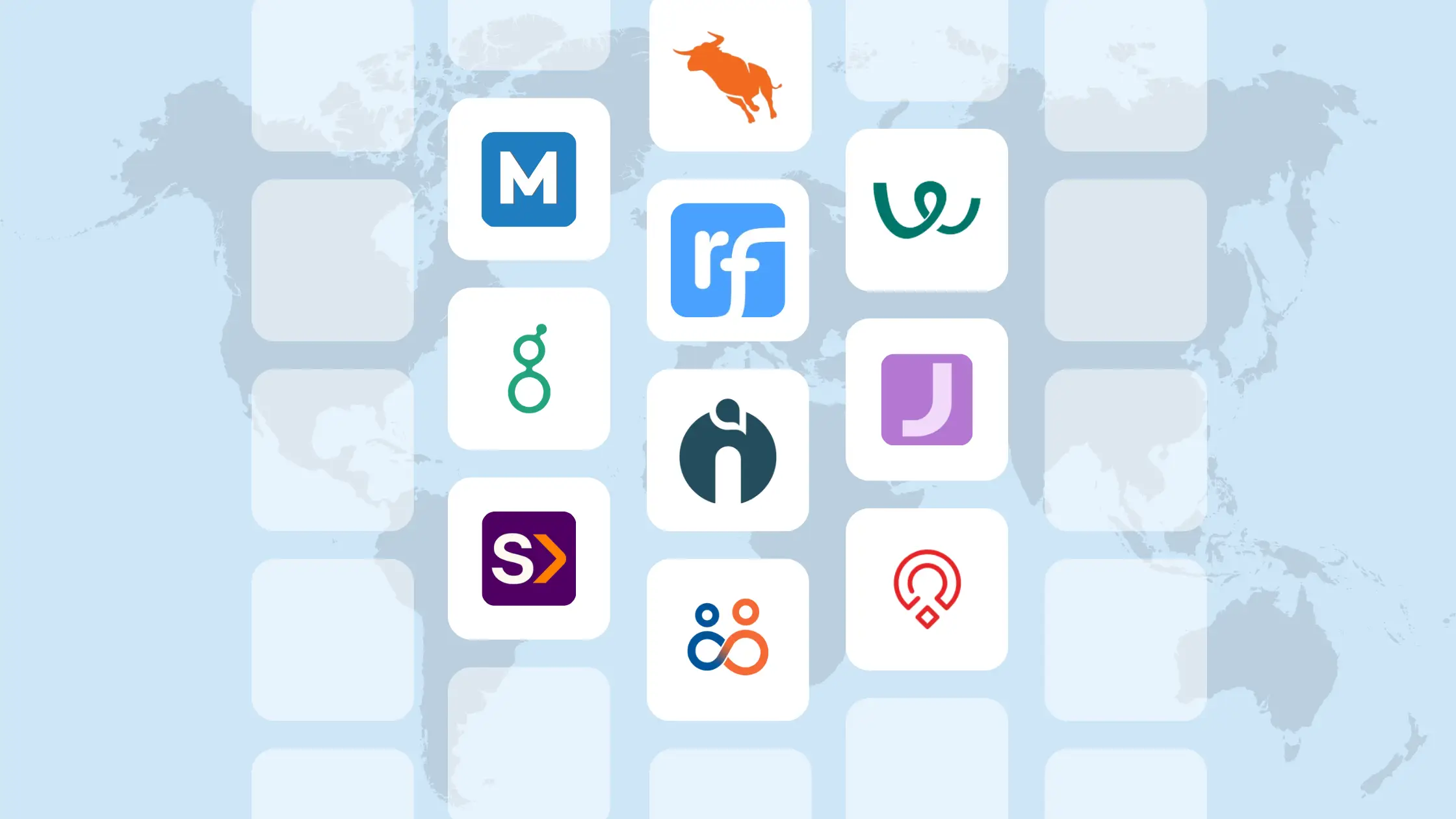With over 900 million users, LinkedIn is the world's largest professional network. It is a goldmine for companies looking to hire top talent, allowing you to connect with qualified candidates, showcase your company culture, and build a strong employer brand.
People use LinkedIn to look for jobs each week due to its designated job search page and other features that make it easy for applicants to find their dream job, which not only makes this platform swamped with qualified candidates, which begs the question - how can recruiters be making the most of these opportunities to using LinkedIn for recruiting?
Hiring via LinkedIn requires a thoughtful and strategic approach. By leveraging the platform's features and building a strong employer brand, you can connect with qualified candidates and build a talented team to drive your business forward.
In this article, we'll break down the key steps and talent sourcing strategies recruiters need to take to use LinkedIn for effective hiring.
Recruiting on LinkedIn: Benefits Recruiters Get
LinkedIn is a powerful tool for recruiters to develop recruitment marketing efforts and seek to hire top talent, especially in this day and time. With 49 million job searches daily, 90 job applications submitted every second, and eight (8) hires made every minute, LinkedIn provides a vast pool of qualified candidates for recruiters to choose from. Here, we’ll explore the benefits that recruiters can gain from using LinkedIn to source, screen, and hire new employees.
From access to a global talent pool to powerful search and networking features, LinkedIn offers a range of tools and resources that can help recruiters find, attract, and acquire the best candidates for their organisations.
-
Access to a vast pool of candidates: An ad on LinkedIn can reach almost 20% of people above 18, and many of these users are professionals actively seeking new opportunities. By using LinkedIn to post job openings and search for potential candidates, recruiters can access a vast pool of talented individuals across the globe.
-
Advanced search capabilities: LinkedIn's powerful search feature allows recruiters to search for candidates based on specific criteria, such as location, industry, skills, and experience. This feature makes it easier for recruiters to search for the proper candidates for their job openings, saving them time and effort.
-
Improved candidate quality: LinkedIn provides recruiters with the ability to view candidates' professional profile, which includes their work history, education, skills, and endorsements. This information allows recruiters to gain insight into the candidate's qualifications and suitability for a particular job opening.
-
Reduced recruitment costs: Recruitment through LinkedIn can be cost-effective compared to traditional recruitment methods such as job boards, newspaper ads, or recruiting agencies. Posting a job opening on LinkedIn is relatively inexpensive, and recruiters can reach out to potential candidates directly, reducing the need for costly recruitment agencies.
LinkedIn Recruiting: Strategies for Recruiters
1. Optimise your LinkedIn profile
Before you start using LinkedIn for recruiting, you need to make sure that your profile is up-to-date and optimised for search. Consider your company page to be a virtual showcase for potential employees and customers because candidates will make their initial impressions of your organisation here, as well as where your job advertisements will dwell.
2. Join relevant groups
LinkedIn groups are a great way to meet other professionals in your field and find people who might fit your job well. Several groups have sections called "Jobs," where you can post ads for jobs. If you join groups related to your industry or the job you are trying to fill, you can meet many talented people. You can connect with prospects in the groups using a LinkedIn email finder to connect with them professionally and further using email.
3. Post/advertise job openings
This is a great way to get your job in front of a large audience of potential candidates. LinkedIn allows recruiters to post job openings for free. Make sure to include a detailed job description and any relevant qualifications.
4. Use LinkedIn Recruiter
LinkedIn Recruiter is a paid tool that provides recruiters with advanced search and messaging capabilities. It also allows you to track and manage applicants throughout the recruitment process.
How to Use LinkedIn for Hiring?
Here is a step-by-step process for recruiting employees on LinkedIn, from creating a Company Page to posting job openings and reviewing applications. By following these steps, you can effectively leverage LinkedIn to attract top talent and fill your open positions.
1. Create a LinkedIn account
If you don't already have a LinkedIn account, go to the LinkedIn homepage and click on "Join now" to create one. You will be prompted to provide some basic information, such as your name, email address, and location.
2. Create a Company Page
Once you have created your LinkedIn account, create a company page for your business. This will serve as the platform for your job postings and will help establish your business's presence on LinkedIn. Go to your LinkedIn homepage and click on "Work" from the top navigation menu. From the dropdown menu, select "Create a Company Page" and follow the prompts to enter your company's information.
3. Post a Job
Click on the "Jobs" tab on your Company Page, and then click on the "Post a Job" button. You will be prompted to enter information about the job, such as the job title, location, and job description. Be as detailed and specific as possible when writing the job description to attract qualified candidates.
4. Set the Job Criteria
Define the job criteria, including the level of experience, education, skills, and other requirements you are looking for in a candidate. This will help filter the applications and ensure that you receive resumes from the most qualified candidates.
5. Choose your Posting Type
You can choose between a paid posting or a free posting. A paid posting will be more visible and will show up higher in search results. If you're on a tight budget, consider free job posting sites, but keep in mind that it may not be as visible as a paid posting.
6. Review and Submit Your Posting
Once you have entered all the necessary information, review your job posting and click on the "Submit" button to post it to LinkedIn. Review the posting for any errors or typos, as these can negatively impact your company's reputation.
7. Promote Your Job
Share your job posting on your LinkedIn feed and other social media platforms to increase its visibility. You can also share the job posting with your professional network or industry groups.
8. Review Applications
As candidates apply, you will receive notifications and can manage the applications on your LinkedIn dashboard. You can also view the candidates' profiles and message them directly through LinkedIn. It's important to be responsive and communicate with candidates throughout the hiring process to give and maintain a positive candidate experience which eventually increases the strong employer brand.
9. Interview and Select Candidates
Once you have received applications, review the candidate's qualifications and conduct candidates interviews with those who meet your criteria. Be sure to ask open-ended questions and use behavioural interviewing techniques to assess the candidate's skills and experience. Consider involving other team members in the interview process to get a well-rounded view of the candidate.
10. Make an Offer
Once you have identified the right candidate, extend a job offer through LinkedIn's messaging feature or email. Be clear about the terms of the offer, including salary, benefits, and start date. Once the candidate accepts the offer, provide them with a formal employment contract to finalise the hiring process.
What not to do when recruiting on LinkedIn?
LinkedIn can help you find and hire the right candidates for your open positions quickly and efficiently. However, it's essential to approach the recruitment process carefully and professionally to ensure that you attract top talent and avoid any missteps.
In this section, we discuss how to hire great employees on LinkedIn by showing you some things to avoid when using the platform. By following these tips, you can ensure that you present your company in the best possible light and attract the right candidates for your open positions.
1. Spamming candidates with unsolicited messages
Do LinkedIn users still respond to InMail messages? Well, yes, but it is important to know LinkedIn InMail policy. It is crucial to take note of this before recruiting on LinkedIn. When recruiting on LinkedIn, sending a lot of generic messages to LinkedIn users who may or may not be interested in your job opening can be seen as sending unsolicited mail. Instead, carefully choose candidates who have the skills and experience you want and send them personalised messages explaining why you think they would be a good fit for the job.
2. Failing to research candidates
Spamming is bad, but not doing good research on your candidate is worse. Before reaching out to a potential candidate, take the time to review their LinkedIn profile and learn more about their skills, experience, and interests; this will help you craft a personalised message that speaks directly to your qualifications and interests.
3. Don't ignore the importance of your company's profile
Your company page is the first thing candidates see, so make sure it looks good and shows off your company culture. If it doesn't look good, it might be hard to find the right candidates.
Final Thoughts on LinkedIn Recruiting
In conclusion, if you've ever had to ask, "how effective is LinkedIn for recruiting?" the answer is that it is one of the best platforms for finding top talent for your organisation. You'll want to approach the process with professionalism, personalised messaging, and a strong commitment to diversity and inclusion to make the most of it. Doing so can attract the best candidates who will help drive your business forward.
Remember that to hire employees on LinkedIn; it's important to take the time to research and connect with potential candidates. Be sure to communicate honestly and transparently about the job opportunity and focus on building relationships with candidates to ensure a successful hiring process.
By implementing these LinkedIn recruiting strategies and making the most of LinkedIn's powerful features for recruiting, you can build a strong and successful team that can take your business to the next level.