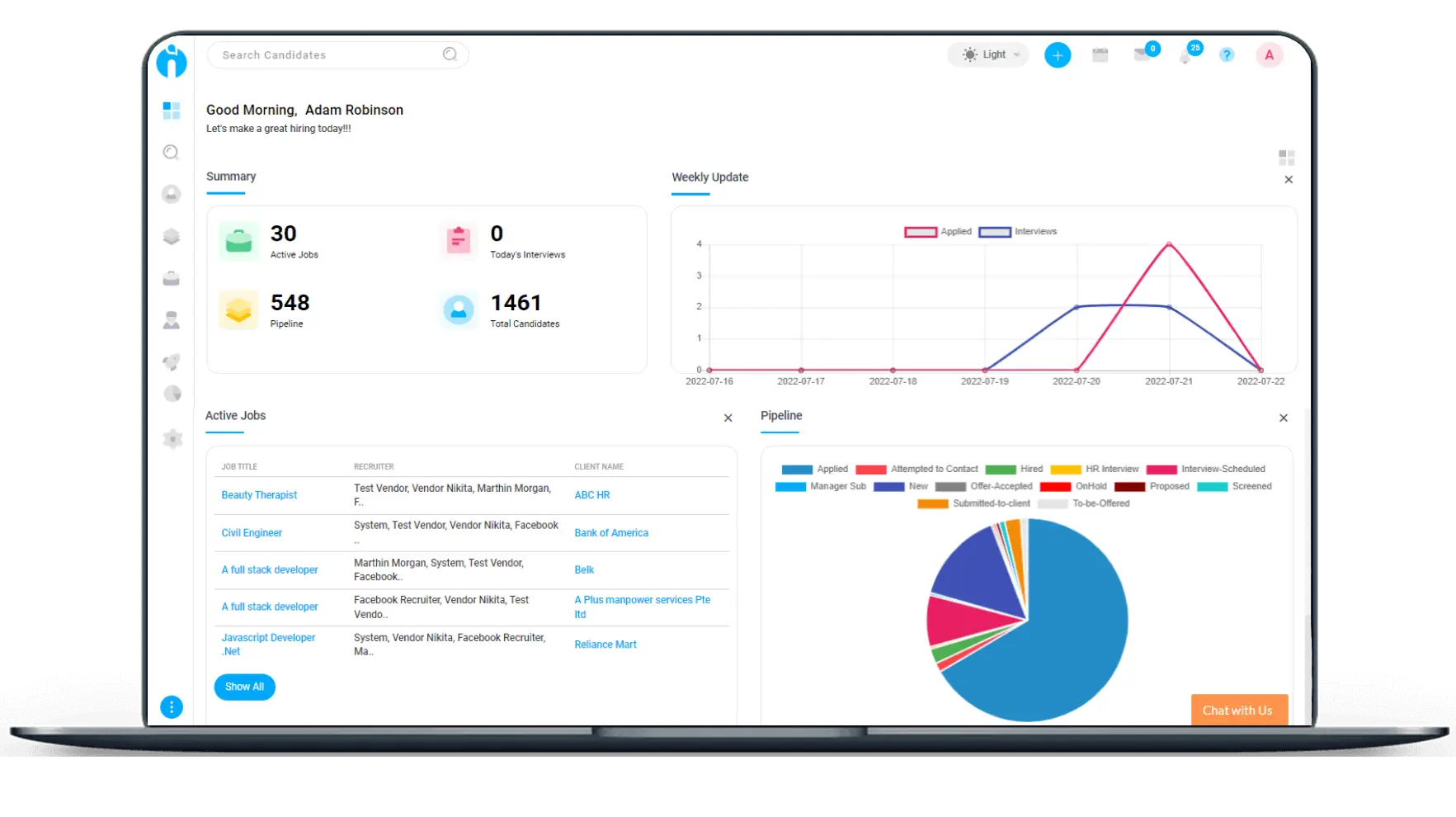Meet us in Singapore during HR Tech Expo Asia (May 5th to 9th, 2025) — Discover how AI is reshaping recruitment.
Meet us in Singapore during HR Tech Expo Asia (May 5th to 9th, 2025)
Meet us in Singapore (May 5th to 9th, 2025)
Executive search is all about precision and efficiency, and the right software can transform how recruiters identify and engage with top-tier leadership talent. In a world where speed, data, and relationships drive results, finding the right executive search platform is vital for firms want to stand out.
Loxo is a prominent player in the executive search market. It also leverages AI to streamline candidate sourcing, automate workflows, and enhance recruiter productivity. While it offers a powerful set of tools, no single platform can meet every need. For firms seeking more customisation, deeper integrations, or tailored pricing, alternatives to Loxo like iSmartRecruit present a world of possibilities.
When Loxo Might Not Be the Perfect Fit
Loxo’s AI-driven approach is highly beneficial for many recruiters, but it may not suit every firm. Agencies that prefer manual control over their processes or need tools that cater to niche workflows might find its features less than ideal. Additionally, cost and scalability challenges can make it less accessible for smaller firms or those requiring specialised capabilities.
Here are a few reasons firms might seek Loxo's alternatives:
- - AI dependency: Some firms prefer tools that balance automation with recruiter-led decision-making.
- - Integration constraints: Limited compatibility with niche or lesser-known third-party tools.
- - High-tier features: Advanced capabilities like enriched candidate data may require expensive plans.
- - Scalability issues: Handling specialised searches or rapidly growing teams may require more flexible options.
- - Workflow adaptability: Customisation for unique or unconventional recruitment workflows may be limited. Inconsistent analytics data
Despite spending a pretty huge amount, you might not get the best outcome because of Loxo’s limitations.
In this post, we shall review the best Loxo alternatives, so you don’t have to. And when we conclude, you can decide on the social media management tool that caters to your marketing needs.
Making the Switch: Why It’s Worth Exploring Loxo Alternatives
Every executive search firm has its own challenges and priorities. The right software not just can act as a strategic partner but also enable you to optimise processes, strengthen client relationships, and achieve better placements faster.
While Loxo remains a powerful option, its alternatives bring fresh perspectives and unique strengths that may better match your needs. Whether you’re seeking simplicity, deeper functionality, or better value, there’s an executive search tool out there designed just for you.
Compare the Best Loxo Alternatives
Don’t have time to deep dive into comparisons? The table below summarises the leading Loxo alternatives that highlightes their standout features, pricing, and value propositions to help you find the perfect fit for your executive search goals.
 iSmartRecruit
|
 Recruit CRM
|
 Invenias
|
 Manatal
|
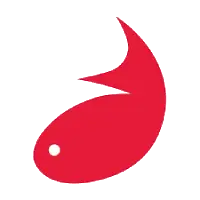 Firefish
|
|
|---|---|---|---|---|---|
| Pricing Starts From | $100 |
$1 |
$19 |
£80 |
|
| Free Trial | No |
No |
|||
| Ease of Use | 4.5 | 4.9 |
4.1 |
4.7 |
4.6 |
| Customer Service | 4.7 | 5 |
4.4 |
4.6 |
4.7 |
| Features | 4.6 | 4.8 |
4.4 |
4.5 |
4.3 |
| Value for Money | 4.6 | 4.8 |
4.6 |
4.6 |
4.6 |
| Capterra Rating | |||||
| G2 Rating | |||||
Pricing Starts From Get Quote
Free Trial: YES
Ease of Use: 4.5
Customer Service: 4.7
Features: 4.6
Value for Money: 4.6
Capterra Rating:
G2 Rating:
Pricing Starts From $100
Free Trial: Yes
Ease of Use: 4.9
Customer Service: 5
Features: 4.8
Value for Money: 4.8
Capterra Rating:
G2 Rating:
Pricing Starts From $1
Free Trial: No
Ease of Use: 4.1
Customer Service: 4.4
Features: 4.4
Value for Money: 4.6
Capterra Rating:
G2 Rating:
Pricing Starts From $19
Free Trial: Yes
Ease of Use: 4.7
Customer Service: 4.6
Features: 4.5
Value for Money: 4.6
Capterra Rating:
G2 Rating:
Pricing Starts From £80
Free Trial: No
Ease of Use: 4.6
Customer Service: 4.7
Features: 4.3
Value for Money: 4.6
Capterra Rating:
G2 Rating:
Best Loxo Alternatives for All Business Types
Loxo Alternative #1: iSmartRecruit

Suitable For
Small, mid-size, and large staffing firms, recruitment agencies, executive search firms, and in-house HR teams.
Star Rating
4.8 on G2 & 4.6 on Capterra
Apps
Android and iOS Mobile App and Web Version.
Key Features of iSmartRecruit
Sourcing Mailbox
Assign Multiple Recruiters
Revenue
Knockout Screening
Pre-Assessment Screening
Autopilot Workflow
Smart Search
Fuzzy & Proximity Search
Self Scheduling Interviews
AI features - Matching jobs & candidates, suggesting candidates.
Pipeline Management
IMAP Configuration (Communication)
Client & Candidate Portal
Client Job Tracker
Seamless Data Migration
Languages
Vendor Management
Referral Campaign
Find the perfect feature for your hiring needs!

Pros
Supportive customer service, custom solutions and value for money.
Highly customisable with robust Java-based features.
User-friendly and easy to onboard HR teams.
Ideal for startups needing affordable, quick setups.
Easy-to-use features.
Flexible and Innovative, consistently improving based on feedback.
Self-service portals for clients and candidates.
Excellent customer support.
Strong job posting and regular updates.
Streamlined candidate tracking and reporting with a clear dashboard.
Excellent recruitment database for resume search and candidate tracking.
iSmartRecruit has been a lifesaver for streamlining our application tracking. Since it’s cloud-based, our team members can manage everything from job posts to candidate tracking, no matter where we are. It keeps all our data in one easy-to-navigate dashboard, so we no longer have to jump between spreadsheets and emails—it's a huge time-saver.
Cons
Minor display and loading delays.
Pastel colour palette reduces visibility.
No automatic record display for incoming calls.
Platform speed can be slow at times.
Occasional errors and missing functionalities.
Training is necessary for effective use.
Limited file upload options.
Complex settings, though CS is helpful.
Sometimes it takes time to load a single page while doing bulk upload.
Loxo Alternative #2: Recruit CRM

Suitable For
Small & Medium-Sized Recruitment Firms.
Star Rating
4.8 on G2 & 4.9 on Capterra
Apps
Android and iOS Mobile App and Web Version.
Key Features of Recruit CRM
AI-powered resume parsing & candidate matching
GPT integration
Automated email sequencing
Kanban view boards
Resume/CV formatting
Advance search filters
Premium job board posting
Calling and recording calls within the system
Mobile application
Live chat support and Multilingual support
GDPR and EEO compliance
Invoicing

Pros
Personalised training that adapts to individual learning styles.
Easy setup with extensive customisation.
Built-in KPI tools for managers and a highly adaptable interface.
Smooth candidate sourcing and data import with a powerful mobile app.
User-friendly, agile tool with responsive customer support.
Advanced search and AI resume parsing capture key candidate data.
Responsive to feedback, customisable, intuitive, and low-click navigation.
Recruit CRM & ATS simplifies our recruitment process at Confisa International Group with seamless activity posting integration and automated candidate management. It is user-friendly and enhances our choice-making with insightful analytics.
Cons
It requires training and is harder to use than other recruitment tools.
Complex integrations may be difficult for non-technical recruiters.
Limited and outdated custom reporting options.
Geographical search and large candidate uploads slow down the system.
Software updates disrupt business with poor communication.
Disrespectful discourse. Run software updates that negatively impact your business and take zero responsibility.
Loxo Alternative #3: Invenias

Suitable For
Startups, SMEs and global leaders in commercial, technical, strategic and executive talent.
Star Rating
1.1 on G2 & 4.4 on Capterra
Apps
Android and iOS Mobile App and Web Version.
Key Features of Invenias
Candidate and Client management
Internal HR
Email & calendar integration
Collaboration tools
Customisable workflow
Interview scheduling and management
API Access
Client Portal
GDPR Compliance

Pros
Simple CRM with excellent support.
Integrated features for effective work management.
User-friendly, with strong reporting and search functions.
Organised candidate email capture.
Fast, reliable, and customisable interface.
Seamless Outlook integration for contact identification.
Designed for headhunting, with ongoing improvements.
We use Invenias as a database for recruiting, it's a useful space to store a variety of details about candidates and allows us to keep track of candidates conversations etc. and longlists up to date vs keeping them on excel where you need to manually update any moves etc.
Cons
Poor UI and limited functionality.
Challenging setup with difficult data cleanup.
Incomplete management reports and Chrome add-in.
Slow response, no Mac integration, and cumbersome installation.
Limited dupe checking on bulk imports.
No browser access for Invenias yet.
Occasional crashes, similar to other software.
Product is not being developed - we have to pay another vendor to achieve basic functionality. Almost no integrations available. UI close to unacceptable. Tons of features - but never the features you actually need.
Loxo Alternative #4: Manatal

Suitable For
Medium and large-sized companies and recruitment agencies.
Star Rating
4.8 on G2 & 4.6 on Capterra
Apps
Android and iOS Mobile App and Web Version.
Key Features of Manatal
Automated CV/resume formatting and branding
Progressive mobile application
Candidate management
AI-generated job description
Vendor Portal
AI-based candidate recommendation
Customisable hiring pipelines

Pros
Exceptional customer service with quick responses and free training available when needed.
An efficient tool for recruiters that streamlines processes, saving valuable time.
Advanced search features highlight top candidates automatically, enhancing hiring precision.
Automated candidate matching saves time, proving invaluable for busy recruiters.
Great value for budget-conscious companies, providing quality without compromise.
Integrated with Outlook and a LinkedIn Chrome extension for improved usability.
High user satisfaction after long-term use, proving its reliability for recruitment needs.
Most of their features are super helpful; They have the capability to automate the entire hiring process. We have used Manatal for quite a long time, and the team has built simple and easy products for hiring companies.
Cons
Limited customisation options, with occasional bugs that impact usability.
Frustrating UX/UI design with slow, cluttered navigation, making it difficult to locate essential features.
Poor search functionality; social media AI integration is ineffective. Limited technical support, with difficulties in exporting JSON files and incompatible data formats.
Language support is limited, with the job page only supporting English and Spanish.
No automated weekly reports; data must be manually retrieved from the admin page.
Payment is required upfront, but access delays and lack of refunds leave users dissatisfied.
Additional add ons would cost extras. Career page APIs only has basic feature. Unable to add additional label as you need to pay extra. Once data has been migrated, you will need to pay extra to download your own data at a cost as it is not possible to do it on your own. We have used other system such as workable, avature and freshteams. We never had such issues.
Loxo Alternative #5: Firefish
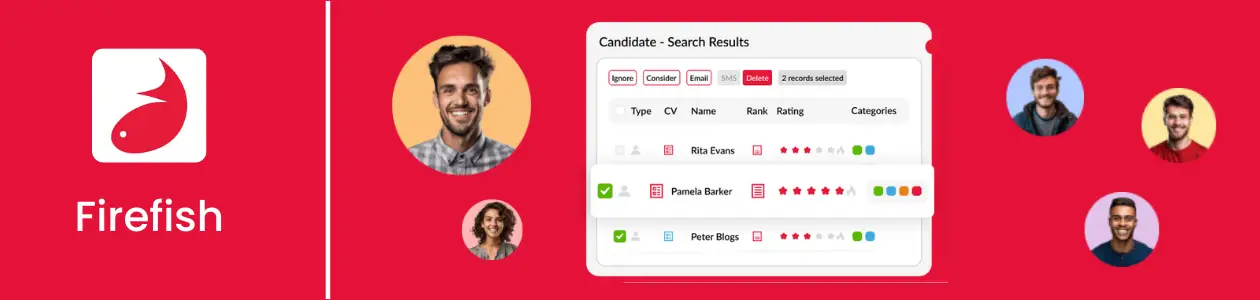
Suitable For
Recruitment companies of all sizes and industries.
Star Rating
4.4 on G2 & 4.6 on Capterra
Apps
Android and iOS Mobile App and Web Version.
Key Features of Firefish
LinkedIn Chrome Extension
Industry benchmarking
Potential matching: Automatically matching candidates to clients and Jobs.
Zapier Integrations
Hiring manager Portals
Water-tight Compliance Workflow to protect agency, candidates & clients.
Real-time recruitment reporting dashboard.

Pros
Firefish is user-friendly, with excellent support and training, easing new user adaptation.
Highly recommended by users, showing strong satisfaction and reliability for start-ups.
Fast and dependable, with a support team focused on effective solutions.
Intuitive dashboard and advanced features enhance navigation and workflow for recruiters.
Customisable email templates and easy candidate management streamline recruitment.
Supports company-wide recruitment involvement with prompt, friendly assistance.
Regular updates ensure value and cost-effectiveness.
Competitive pricing, seamless integration, and efficient cloud hosting make it appealing over traditional CRMs.
The streamlined process of candidate sourcing is what I like the most about the software. The customization options makes it easy to use and use. Additionaly, the customer support is the best.
Cons
Limited functionality for retainers and requires CV downloads for calls.
Global dropdown menus lack customisation.
Hidden costs and restrictive 12-month contract despite workload changes.
Support falls short of claims of being small-business-friendly.
Inadequate search functionality with no keyword tailoring or past role search.
Prone to glitches and lacks two-way API integration with lead platforms and job boards.
Lacks efficient pipeline management features, with GDPR concerns, no spell check, limited document handling, and inconsistent email templates.
Pricing: pricing plans is abit higher, especially for smaller recruitment agencies or businesses with limited budgets.
Wrapping Up
Loxo is a powerful executive search software, but its high cost and complex user interface can be a challenge for many firms, especially those with tighter budgets or those seeking more user-friendly solutions. While it offers advanced features, the steep learning curve and premium pricing may not be ideal for every executive search firm.
For firms seeking a more affordable and user-friendly Loxo alternative, iSmartRecruit provides a streamlined, cost-effective solution that delivers the necessary functionality without the complexity or price tag unlike Loxo.
Take advantage of iSmartRecruit and simplify your recruitment processes with an intuitive, powerful tool that drives better results while staying within your budget. Start your free trial today and experience the difference.
Frequently Asked Questions
1. What are the best alternatives to Loxo for recruitment?
2. Which Loxo alternative is best for AI-driven recruitment?
iSmartRecruit provides powerful AI-driven candidate matching, automation, and predictive analytics. This tool helps recruiters streamline workflows, improve efficiency, and make data-driven hiring decisions.
3. How does iSmartRecruit compare to Loxo?
iSmartRecruit offers customisable workflows, AI-powered automation, and CRM integration, making it a more flexible and scalable solution. While Loxo focuses on sourcing and automation, iSmartRecruit provides a more comprehensive end-to-end hiring solution.
4. Which Loxo alternative offers the best customer support?
iSmartRecruit is known for its responsive customer service and personalised support, ensuring recruiters get the most out of the software. Workable and Greenhouse also provide strong support but with higher-tier pricing plans.
5. How do I choose the best Loxo alternative for my business?
Consider pricing, automation features, AI-driven candidate matching, integrations, and scalability. iSmartRecruit offers a great combination of affordability, flexibility, and powerful recruitment features.
Get Started with iSmartRecruit Today
Compare the top-rated Loxo alternatives & competitors that deliver advanced hiring automation and efficiency.
Not sure yet? Explore how iSmartRecruit compares to other top tools.
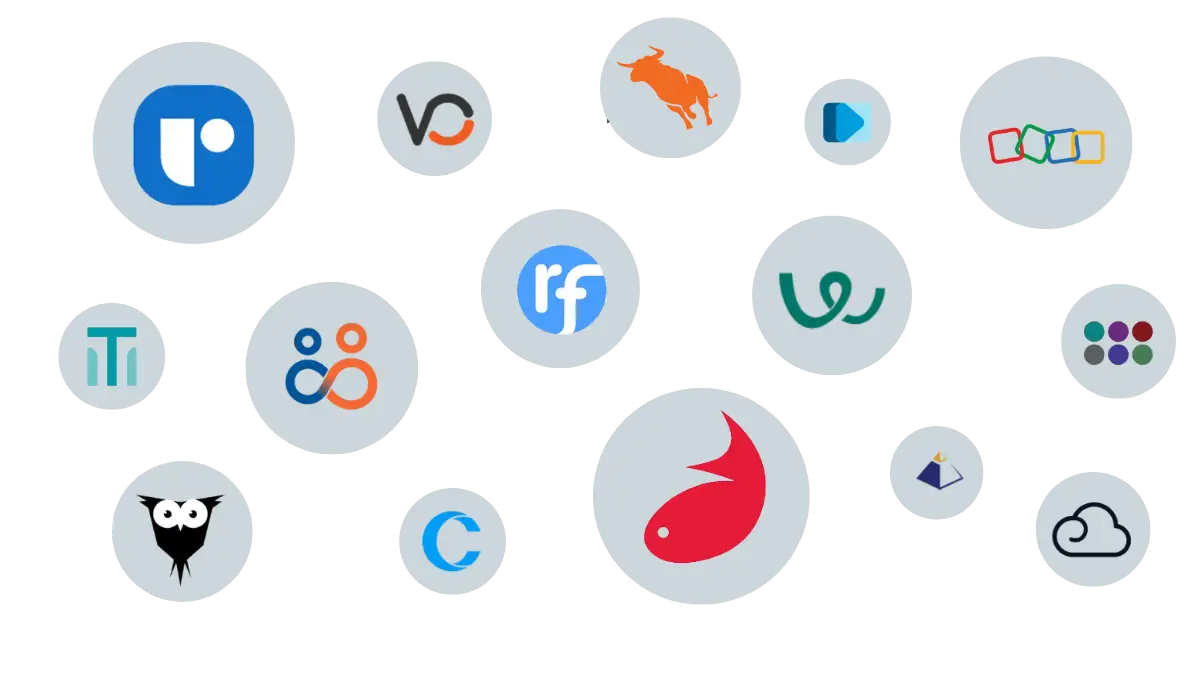
Get started with iSmartRecruit today
We will handle your data migration and provide fully personalised onboarding to ensure a smooth and hassle-free transition from loxo.